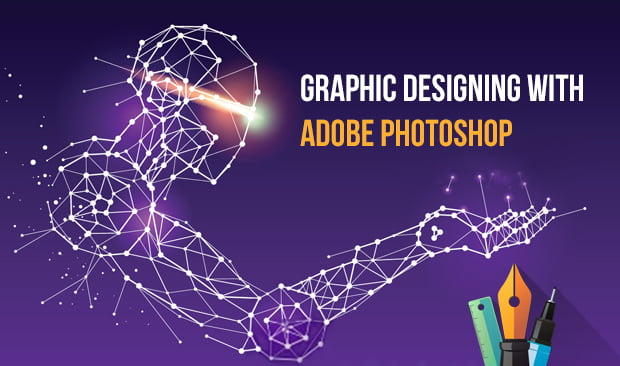Graphic designing has been a popular aspect of today’s digitalized industry. This is a unique field in IT industry that has gained its own significance. There are several software and applications that are being utilized to develop genuine and astonishing graphics. From logo design to mobile app designing, these applications help a lot.
One of the most utilized software is Adobe Photoshop, offering the best tools and features to build great designs. There are thousands of freelance designers, professional editors, and IT companies that are using this software. In this essential guide you will find some essential graphic designing tips to implement your innovative ideas:
Layering with Clone Tools
You can adjust different layers while working on an image to implement a unique design. There are some cloning tools through which you can select the area to replicate on required areas on the image. There are other options as well such as Shadow Drop, Color Overlay, Pattern strokes, etc.
In Photoshop CS5, there is an FX icon through which you can add many layer ids. You can adjust and utilize them to perform any task related to modifications and alterations with the image.
Color Sampling
This is another great feature which will help to install the perfect shade and add hue to the graphic. Just go to Color Picker and select the color you want to implement and then search its hex number. To find the exact shade, you can click on Color Palette and choose the required color.
If you find it a bit complex, you can use Eyedropper tool through which you can simply get the exact color you want to implement. This will definitely work, especially for brand design in lesser time if you are not very experienced with Photoshop.
Batch Image Processing
It is really hectic to adjust and resize every individual image separately. But with Photoshop it becomes very easy to adjust the size of all the included images in the layout. Just select the size and follow – File | Automate | Batch – and finally, you will get your job done.
Cropping & Selection
Cropping is the simplest activity and it can be done with more superior efforts. There is a Crop tool through which you can only diminish the targeted objected without affecting background or other aspects.
Moreover, the selection tool is also easy to use and can be accessed from the toolbar which is given on top of the software. Select the area you want to adjust or crop and modify the graphics according to your requirements.
Font optimization
Playing with texts and fonts is one great aspect of graphic designing. One of the best applications is brand design for printings, website design to make text visually appealing, and a lot more. Using Type Tool you can convert a normal font into a modified and more enhanced text.
Apart from these tips, there are many other features that can really help to design tremendous graphics for your projects. Adobe Photoshop has been a great professional application to build the most enticing graphics. With this essential guide, you can utilize it with full benefits and deliver the best outcomes effectively.